
Picture a scenario where you own a small shop that sells popular gadgets. You notice that one of your best-selling items is running low. If you don’t reorder in time, you might run out and disappoint your customers. But if you reorder too soon, you might end up with too much stock, which can take up space and tie up money.
By calculating the reorder level, you know exactly when to place a new order to keep everything in stock without overdoing it.
Keeping the right amount of stock is crucial for any business that handles inventory. If you have too much stock, it can impact cash flow, but if you have too little, you might run out and miss out on sales. To get the balance just right, businesses use something called reorder level.
Knowing how to calculate your reorder level helps you keep your inventory at the best levels, so everything runs smoothly and your customers stay happy.
What is Reorder Level and Why is it so Important?
Reorder level is the point at which a new order needs to be placed to replenish stock before it runs out. When the inventory of a particular item reaches this level, it’s time to reorder to prevent stockouts. If your business is one of those types that heavily rely on product availability (e.g., retailers, manufacturers, distributors, etc.), this is a concept that you need to understand thoroughly.
In inventory management, reorder level plays a key role. You can avoid the awful pitfall of overstocking and stockouts
Reorder level plays a key role in inventory management. It helps businesses avoid the pitfalls of both overstocking and stockouts. By setting an accurate reorder level, you ensure that you have just enough stock to meet customer demand without holding excess inventory that could increase storage costs.

5 Factors that Influence Reorder Level
Setting the reorder level correctly is the key to ensuring inventory levels, minimising lead times, and maintaining customer satisfaction. Several factors that you need to consider for any given product include:
1. Lead Time
Lead time is the time it takes for your supplier to deliver the ordered goods to your business. Considering lead time is important when setting the reorder point to avoid stockouts during the lead time. For instance, if it takes two weeks for a supplier to deliver the goods, and the company sells 200 units per week, the reorder level should be set to 400 units to avoid stockouts.
2. Order Cost
The goal is to minimise the cost of placing an order while the right optimal inventory levels. For example, if a supplier offers a discount for bulk orders, a company should set a higher reorder point to take advantage of the discount and minimise the cost of placing orders.
3. Demand Variability
Demand variability refers to how much demand for a product fluctuates. Experts advise businesses to set a higher reorder point for products with high demand variability to avoid stockouts. For instance, businesses that sell umbrellas and raincoats should set a higher reorder point during the rainy season, because demand is high.
4. Inventory Carrying Cost
This refers to the cost of holding inventory, including storage, insurance, and obsolescence. You need to balance the cost of carrying inventory with the cost of stockouts when setting the reorder level. Setting a higher reorder level can increase inventory carrying costs, but it also lessens the risk of stockouts, which helps you avoid lost sales and dissatisfied customers.
5. Safety Stock
Safety stock is the additional inventory that you keep to make sure that your business can meet unexpected demand or delays in the supply chain. A good practice is to set the reorder point to include safety stock to prevent stockouts during unexpected demand surges or supply chain delays.
How to Calculate Reorder Level
The reorder level formula is a straightforward process, but it requires accurate data. Here’s how to do it:
Step 1: Find your average demand.
The first step is figuring out how many units of a product you usually sell or use over a specific time period. Think about how many items your business requires each day, week, or month. And depending on what you sell, you might also need a specific quantity of manufacturing material over time.
Product demand changes from time to time, so try estimating how much of your inventory you use up over different time periods that you choose, and calculate the average of those results. This is especially applicable to businesses or products that rely on outside factors.
Step 2: Calculate your lead time.
Lead time is the time it takes from when you place an order until you receive the goods. To determine this, use the same time unit (days, weeks, months, etc.) you used to calculate your average demand. For instance, if your average demand is 300 products per day, you should calculate lead time in days. If it’s 300 products per week, use weeks to measure lead time.
If your business gets regular deliveries, you can easily figure out your lead time by checking your past orders and delivery history. If delivery times differ from time to time, you might need to calculate the average lead time across several orders. If outside factors affect delivery time, consider using different lead times for different situations.
Step 3: Decide if you need to keep safety stocks.
Extra stock on hand is known as safety stock. Having stock on hand helps you handle unexpected spikes in demand or delivery delays. If your business keeps safety stock, you’ll need to use a different formula for your reorder level.
To determine if you need a safety stock, compare the amount of stock you keep with the amount you sell or use to decide if a safety buffer is necessary. If you’re working with an inventory management team, make sure to clearly communicate any changes to inventory levels.
Step 4: The reorder level formula.
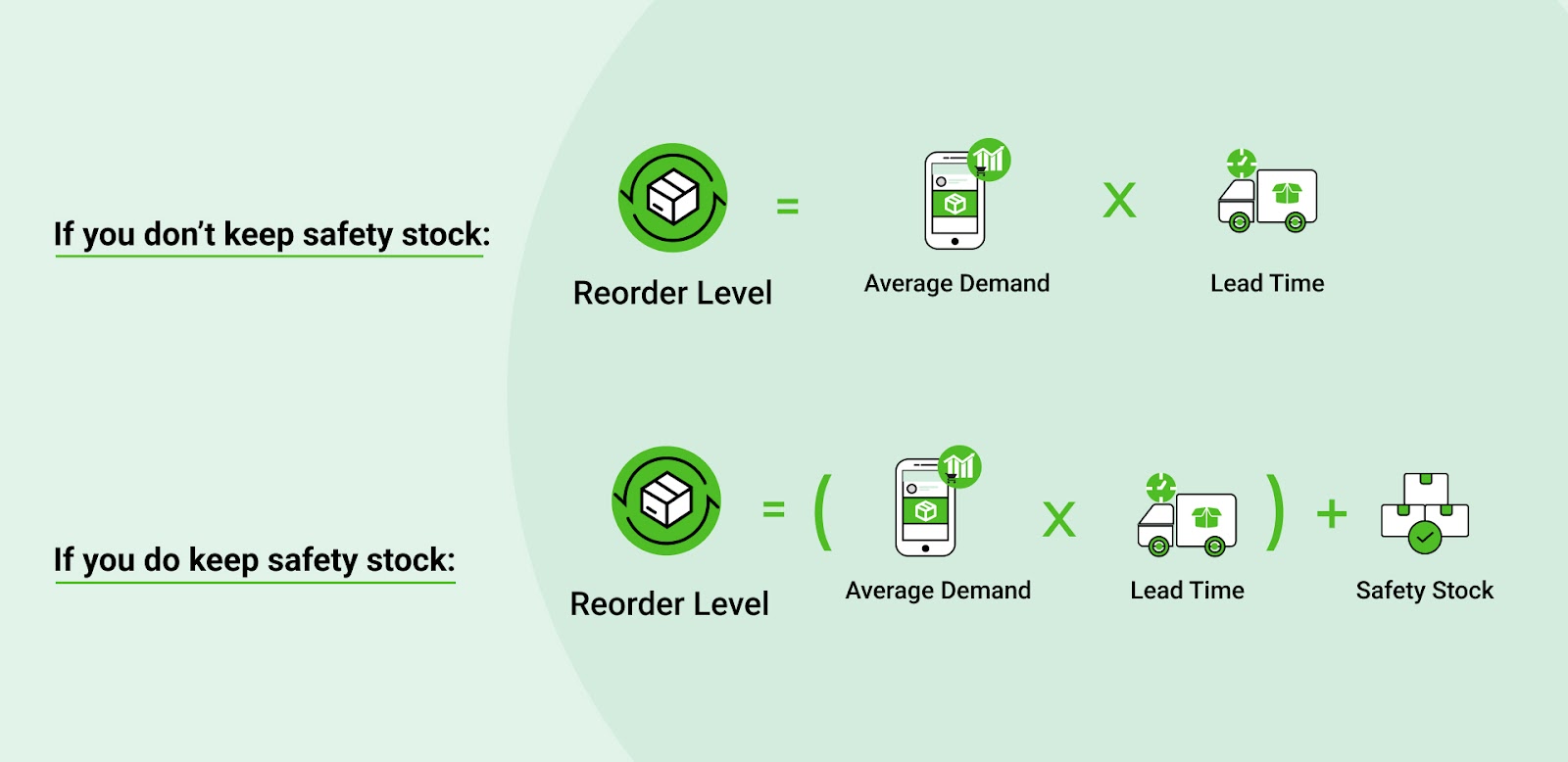
Make sure you’re using the same time units (days, weeks, etc.) for both demand and lead time.
Step 5: Review and adjust accordingly.
Assess your reorder level and make the necessary adjustments. For example, if you’re running low on stock before your next order arrives, you may need to increase your reorder level. Similarly, if orders start arriving faster or slower, you might need to adjust your reorder level based on that.
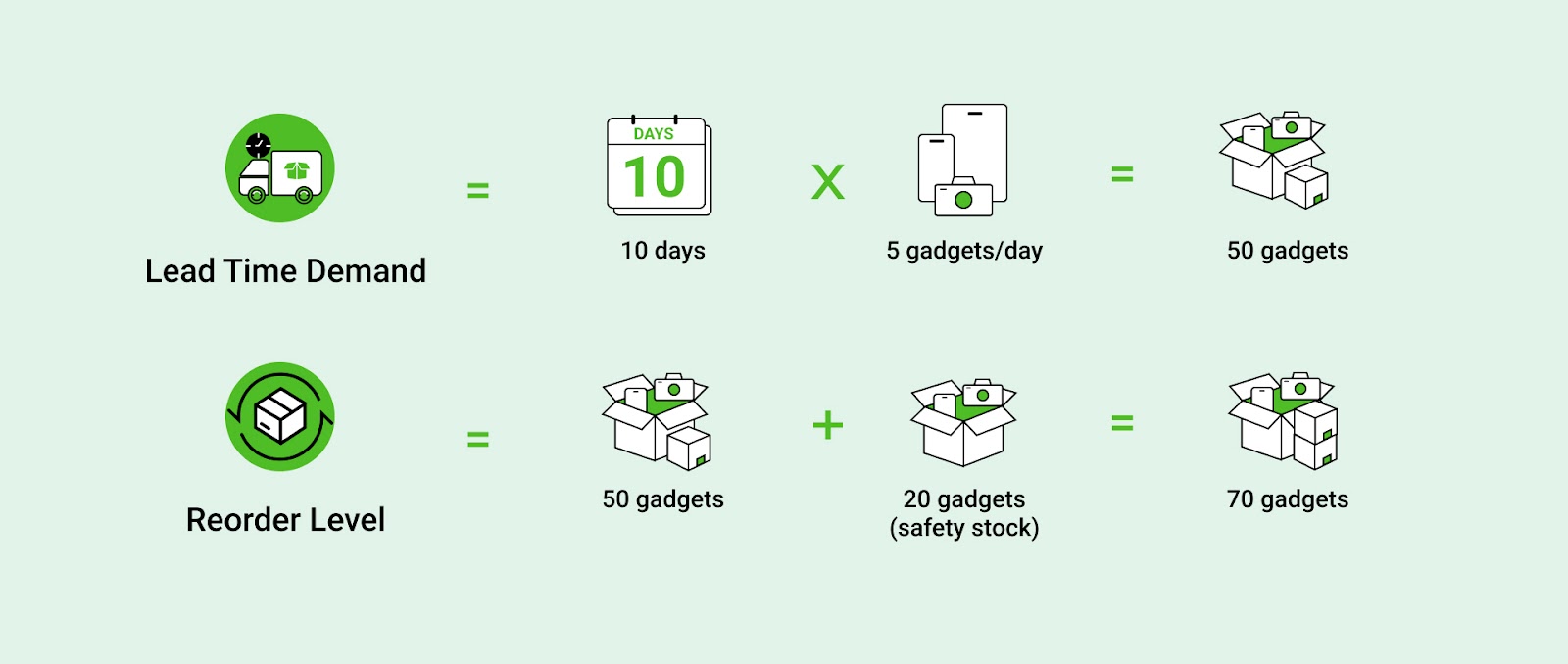
2 Practical Tips to Remember for Accurate Reorder Level Calculation
1. Gather accurate data on sales forecasts and supplier lead times.
How accurate your reorder level calculation is hinges on accurate and reliable sales forecasts. You need to have a clear understanding of your average daily usage of products, which is influenced by your sales patterns.
To make sure that this data is precise, use historical sales data, seasonality trends, and any upcoming promotions or events that might impact demand.
In addition, understanding how long it takes for your suppliers to deliver your products is also important in calculating reorder levels.
Lead times vary based on the supplier’s location, their reliability, and even the global supply chain conditions. To gather this data, track your past orders and average the delivery times. Also, maintain open communication with your suppliers to get real-time updates on potential delays.
The more accurate your data gathering is, the better you can anticipate future sales and ensure that your reorder points are set accurately. In the end, you reduce the risk of stockouts or tying up capital in excess inventory.
2. Use inventory management software.
Manually calculating reorder levels are time-consuming and error-prone. Maintaining consistency becomes harder especially as your business scales.
Plenty of businesses have turned to inventory management software over the years as this technology automates the entire process. It uses real-time data to provide accurate reorder levels.
This lets you save time and minimise human errors, so that your stock levels are always aligned with actual demand. The software can also alert you when it’s time to reorder, taking the guesswork out of inventory management.
Modern inventory management software (like our own — Green Portal) includes features like predictive analytics, which accurately anticipates changes in demand based on historical data and external factors. They’re also capable of integrating with your sales channels and suppliers, so you get a seamless flow of information.
Advanced features like these let you optimise your reorder levels, streamline your operations, and focus on growing your business without worrying about inventory discrepancies.

Implementing Reorder Level in Your Business
Integrating reorder levels into your inventory management system requires a data-driven approach. It gets easier if you have an inventory management system in place that gives you a real-time view of inventory as well. From there, it’s just a matter of placing new orders when your inventory drops to the reorder point level.
Here are a few strategies that will help you implement reorder levels seamlessly.
1. Keep track of your reorder point
The key to successful implementation of a reorder point is to consistently execute on it. The benefit of a reorder level is that it tells you when you need to reorder, but it only works if you actually reorder at that point.
2. Err on the side of caution
Because you can’t always control outside factors, you won’t be able to reorder at exactly your reorder point every single time. (Although, using automated software to place orders actually helps with this).
But if you’re doing it manually, would you rather reorder when you’re approaching your ROP, or after you’ve already passed it? The answer depends on what would cost more to you: having too little inventory or too much.
If your inventory is perishable, you may be more inclined to wait. Or if your on-site storage costs are low and demand is highly variable, perhaps you’re better off ordering before you hit the reorder point.
3. Pay attention to your order quantities
If you’re constantly hitting your reorder point, it’s likely that you’re not ordering a high enough quantity with each order. On the other hand, if onsite inventory management is becoming difficult or costly because of how much you have and you’re not reordering very often at all, you might have set the quantity too high.
Reorder levels are all about timing, not quantity. But that doesn’t mean that quantity isn’t important. If you’re struggling with order quantity, economic order quantity (EOQ) calculations may be useful.
4. Adjust your reorder level based on seasonal demand
All businesses experience fluctuations in demand based on the time of year, holidays, or special events. For instance, retail businesses may see higher sales during the holiday season, while certain products may be more popular in the summer or winter.
To effectively integrate reorder levels, there is value in analysing past sales data to identify these trends.
Seasonal changes can also affect supplier lead times. During peak seasons, suppliers may face higher demand, leading to longer delivery times. In contrast, during off-peak periods, lead times might be shorter. Regular communication with your suppliers will help you understand how their lead times fluctuate throughout the year.
Adjusting reorder levels accordingly ensures that you have enough stock to meet customer demand during peak seasons without overstocking during slower periods.
5. Regularly review and adjust
What worked last year may not work this year, so regularly reviewing and adjusting your reorder levels is important to make sure that they remain aligned with your current business conditions.
Yourreview should include an analysis of recent sales data, changes in customer preferences, and any shifts in supplier performance. Making these adjustments periodically lets you maintain optimal inventory levels, reduce waste, respond more effectively to market changes, identify any inefficiencies in your current processes, and allow you to fine-tune your approach for better results.
6. Train your team.
Integrating reorder levels into your inventory management strategy requires the full cooperation of your team. Your staff should understand the importance of adhering to these reorder levels and monitoring inventory levels closely. They need to be trained on how to use inventory management software, interpret sales data, and recognise when it’s time to place a new order.
Proper training keeps everyone on the same page and minimises the risk of human error.
How to Overcome Challenges with Reorder Levels
As you go about managing reorder levels, you’re going to run into obstacles. No amount of meticulous planning and automation can eliminate mistakes. They happen.
Unfortunately, errors cost you both time and money. Identifying these common errors and working around them is key to effective inventory management.
| Common Challenge | Description | Solution |
| Ignoring seasonal changes. | Not adjusting reorder levels to accommodate seasonal demand fluctuations. | Update your reorder levels every season and use past data as a baseline for adjusting the reorder point. |
| Relying too much on historical sales data. | Relying only on past trends makes your inventory vulnerable to changes in the market. | Use a mix of historical data and real-time analytics to make balanced data-driven decisions. |
| Not checking supplier lead times. | Lead times differ, especially during holidays, natural disasters, or big economic changes. | Maintain a safety stock and make sure that lead time data is regularly updated. |
| Failing to conduct audits. | Discrepancies between recorded stock and actual stock can happen. | Do regular audits and reconcile any differences that you spot immediately. |
| Not considering business growth. | Reorder levels may not reflect the needs of your growing business. | Review reorder levels periodically and adjust according to business growth metrics. |
Frequently Asked Questions
What is the difference between reorder level and EOQ?
Reorder level is the minimum inventory level at which you need to order more stock to avoid running out. Its purpose is to make sure that there is sufficient inventory to meet demand and avoid stockouts.
Economic Order Quantity (EOQ) is the ideal amount of stock to order that keeps your overall inventory costs, like buying and storing, as low as possible. EOQs help determine the most cost-effective quantity to order at a time.
How does economic order quantity (EOQ) relate to reorder level?
Reorder level determines when you should place an order, and EOQ tells you how much stock you need to order. A high reorder level might indicate a need for more frequent orders, while a low EOQ suggests smaller order quantities are more cost-effective.
Can the reorder point be greater than EOQ?
Yes, there are instances when the reorder point can be greater than EOQ. This happens when lead times are long to make sure you have enough inventory during replenishment delays. It can also happen when demand fluctuates or when inventory carrying costs are low. If holding costs are minimal, or in the event of a demand fluctuation, it might be more cost-effective to maintain a higher reorder level as it also acts as a safety stock.
What is the difference between reorder level and minimum level?
These two terms are often used interchangeably, but there are subtle differences between the two.
Reorder level is the specific inventory level that triggers a replenishment order, and minimum level is the absolute minimum inventory level that should be maintained to avoid stockouts. In some cases, the reorder level might be set slightly higher than the minimum level to provide a safety margin.
How does reorder level impact overall inventory management?
Reorder level impacts inventory management by:
- Preventing stockouts. It ensures that your business has enough inventory to meet demand and avoid lost sales because of out-of-stock items.
- Optimising inventory levels. Aside from helping your business maintain optimal inventory levels, it also reduces carrying costs and minimises the risk of product obsolescence.
- Improving cash flow by minimising stockouts and reducing excess inventory.
- Supporting demand forecasting through accurate analysis of reorder level data.
- Facilitating replenishment planning. Reorder level provides a clear signal for when to place replenishment orders, and in turn, streamlining inventory management processes.
How can businesses automate the calculation and monitoring of reorder levels?
You can automate reorder level calculations and monitoring using advanced technology like inventory management systems (WMS), inventory management software (IMS), and enterprise resource planning (ERP) software.
Green Fulfilment’s proprietary software, Green Portal, gives its users advanced inventory insights that lets them maintain complete control of their stock levels with detailed reporting and low-stock notifications. The real-time data also helps businesses like yours make smart purchasing and manufacturing choices.
By automating reorder level management, your business can reduce human errors in calculations and order placement, streamline the replenishment process, and get access to up-to-date inventory data and reorder level recommendations.
How often should reorder levels be reviewed and adjusted?
Reorder levels should be reviewed and adjusted regularly to reflect changes in customer demand, supplier lead times, inventory carrying costs, and changes in business objectives.
To give you an idea of reorder level review frequency, here are some general guidelines:
- Monthly or quarterly for businesses with stable demand and inventory levels.
- Weekly or bi-weekly for businesses with highly seasonal or fluctuating demand.
- Real-time monitoring for businesses with critical inventory items or just-in-time (JIT) inventory strategies.
What are the risks of not maintaining accurate reorder levels?
Failing to maintain accurate reorder levels can lead to a number of negative consequences:
- Stockouts result in lost sales and customer dissatisfaction.
- Excess inventory or overstocking can tie up capital, increase carrying costs, and lead to products going obsolete.
- Stockouts or excess inventory can disrupt production or order fulfilment processes.
- Frequent stockouts or delays can damage your business’s reputation.
What happens if I set my reorder level too high?
Setting your reorder level too high can lead to increased carrying costs and tie up capital. You might also end up with insufficient warehouse space and products may become outdated or damaged while they’re kept in storage for a long time.
Final Thoughts
Understanding and implementing reorder levels in your business is part of efficient inventory management. But even if you have the reorder point formula down, calculating reorder levels can be time-consuming. It can also be especially challenging if your inventory is patched together from multiple suppliers or if your business sells a lot of products.
Green Fulfilment can help you review your reorder levels regularly. With the right approach, you can maintain optimal stock levels, reduce costs, and make sure that your business runs smoothly.
